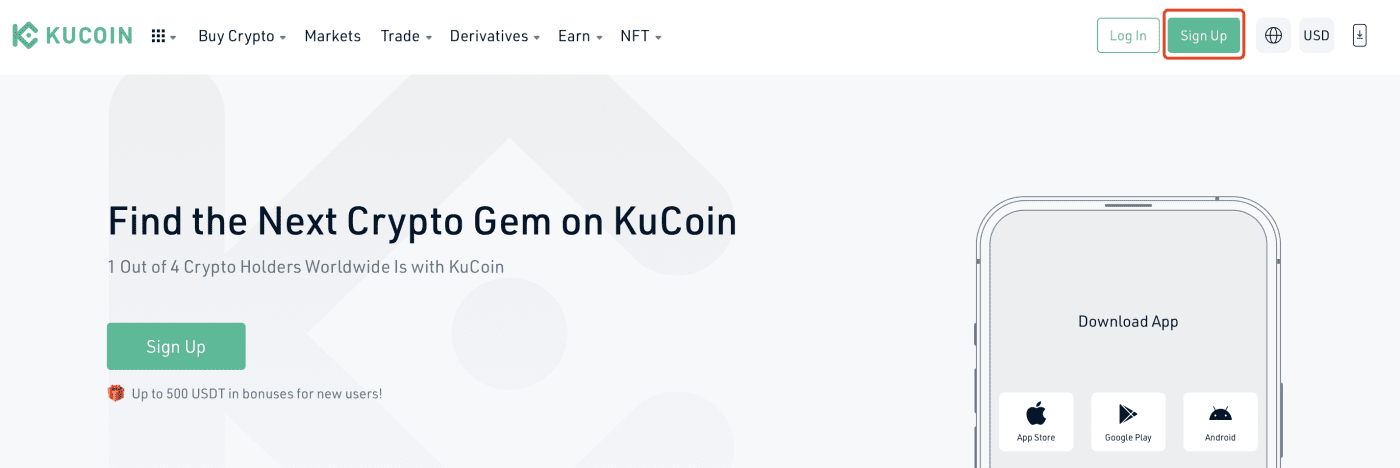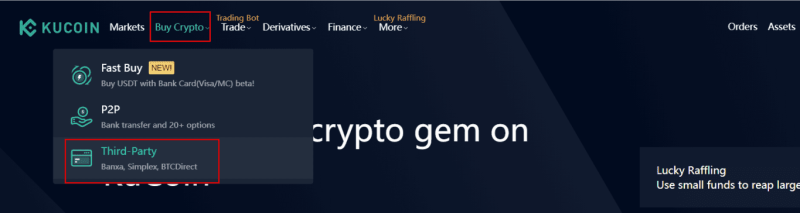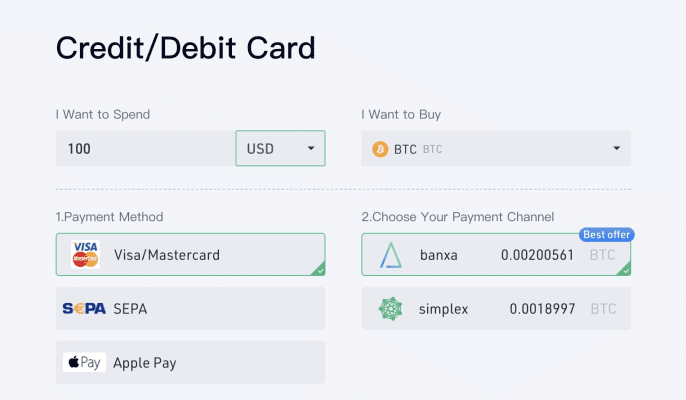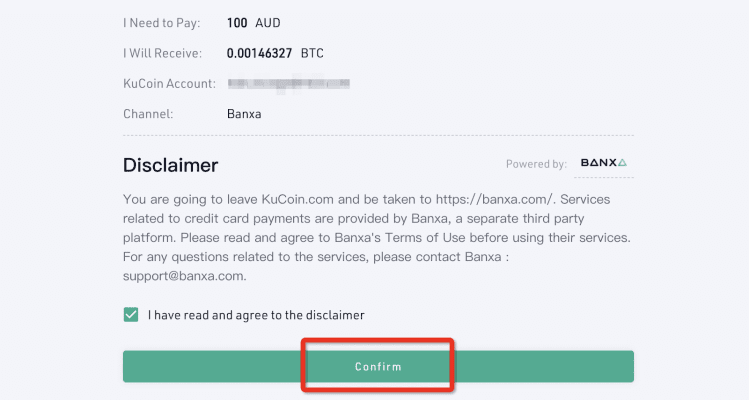1.Go to the KuCoin website and create an account.You will need to provide an email address and a password.
2.Once your account is created, log in and select “Buy Crypto” and choose “Third Party” from dropdown menu
3.Select the cryptocurrency you want to buy and the amount you want to purchase for your order, and choose Simplex of Banxa
4.Enter your Visa or Mastercard details and click on the “Buy” button.
5.Your cryptocurrency will be deposited into your KuCoin account immediately.
You can now send the required amount to the wallet address provided at the checkout page of your order on our website.
Once the payment has confirmed, your order will be processed and shipped.